Ready to Embrace Remote Work? 7 Questions to Ask Yourself
Posted on January 2nd, 2018 Read time: 5 minutes

Thanks to faster internet, smartphones, and changing employer attitudes, remote work is gaining steam. According to Gallup, 43 percent of U.S. employees worked remotely at least some of the time last year, an increase of four percent from 2012.
But not every company sees savings with remote work. IBM, known for pioneering remote arrangements in the 1980s, recently decided to recall many remote members of its marketing team to six office locations. The call came as a surprise to many off-site employees, but IBM’s leaders are betting it will increase productivity once everyone adjusts to the new (old) way of working.
Back in 2013, Yahoo made headlines with a similar move. While other tech firms were bragging about their remote workforces, Yahoo eliminated flexible work options, promoting side-by-side work as a way to improve collaboration. Other companies, such as Bank of America, Reddit, and Best Buy also stopped remote work in favor of co-locating — even though Best Buy saw a 35 percent increase in productivity from departments with remote teams.
The question is this: Why does remote work succeed at certain companies and not others? Well, our company’s own experience with remote work offers some clues.
Putting Remote Work to the Test
At IES, remote work has been a net positive. That isn’t to say, however, that we haven’t had our own challenges.
For us, remote work brings many of the same benefits that Brian de Haaff, CEO of Aha!, discusses in his recent LinkedIn post. When employees need to stay home while the cable guy comes over, for example, they can continue working rather than fall behind while they’re away from the office.
Remote work also makes life easier for many of our working parents. Employees are occasionally called to unexpectedly drop off or pick up their children from school. Before our remote work policy, that meant finding a babysitter or caretaker and then working the rest of the afternoon with a distracted mind. Today, our working moms and dads might come in for the morning and then finish the day at home after grabbing the kids.
Be sure, though, that remote team members have access to the right tools. We’ve been working with a team of remote consultants on an ERP software vendor implementation. Thanks to tools like Zoom and GoToMeeting, we can hold meetings and resolve issues without shelling out thousands in travel expenses.
Before our employees knew how to use those and other tools, our remote work program hit some speed bumps. For instance, the Outlook calendar offers a “working elsewhere” status option, but our employees didn’t use it, which led to many frustrated walks to empty desks. Some remote employees also forgot to set up their office phones to forward messages to their mobile devices, making them tough to reach from afar.
Truthfully, we encountered some legal snags as well. Little did we know when we implemented our policy that California requires employers to reimburse employees who use their personal mobile phones and internet-connected devices for work. We also had to train managers to set expectations on when employees should be available, how quickly they should respond, and how to maintain their office responsibilities at home.
Is Remote Work Right for You?
Remote work seems to be the right choice for us, but every company is different. To determine whether your company could benefit from the added flexibility, ask yourself these seven questions:
1. Do I trust employees to do their work without managerial oversight?
The lynchpin of any remote work policy is trust. If you don’t trust your employees, you could end up trying to control their workday from afar, creating frustration and cutting into productivity.
But if you can extend that trust, by all means do so. IBM found that 83 percent of employees experience a more positive work environment when they feel trusted, and 61 percent of people surveyed by SHRM said mutual trust with senior management is critical to job satisfaction.
2. Are my managers trained to work with remote employees?
Managing a remote team is much different than leading an in-office team. Take a particularly close look at communication. Before embracing remote work, train managers on how to conduct productive video meetings. Gigaom reports that 87 percent of remote workers feel more connected to their colleagues through videoconferencing than audio-only conversations, and 82 percent of them are less likely to multitask.
3. Do I understand laws related to remote workforces?
I mentioned that we were tripped up by California’s law about internet and phone reimbursement, but there are plenty of other laws and policies to consider. Does your insurance cover injuries off the job site? Must you supply a work computer? What counts as a break for off-site workers? Take a close look at the Fair Labor Standards Act to avoid committing any labor law violations.
4. Do my IT policies account for remote work challenges?
Believe it or not, 70 percent of IT security professionals say that insiders pose a higher risk to their organizations’ cybersecurity than outsiders do. So if a remote employee’s equipment is breached, what safeguards exist to prevent the breach from affecting the company network? If you provide company computers to remote workers, consider making antivirus software part of the package.
5. Could remote work create a competitive advantage for my company?
For many companies, attracting better talent is a matter of offering better benefits. One Stanford University study found that remote work options can reduce turnover by up to 50 percent. Do your competitors offer remote work, and has that policy helped them snag stronger talent? If so, consider providing remote work options to trusted team members.
6. Will remote work increase my team’s productivity?
In my personal experience, working remotely boosts productivity. I can sit down with my computer almost an hour earlier than I usually do, and I don’t have to deal with the distractions of the office. I’m not alone, either: Eighty-six percent of respondents to a SurePayroll survey said they prefer to work alone to maximize productivity. Evaluate your business model to see whether your workforce could benefit from a little quiet time.
7. Do I have the right tools to facilitate collaboration and teamwork?
Videoconferencing, instant messaging, and other communications technologies are fundamental tools for a remote workforce. Slack, HipChat, and Workplace by Facebook are all great bets for team chat. Zoom, which I mentioned earlier, and Google Hangouts and Join.me work well for video chat. Try Asana, JIRA, or Trello for project management. Whichever tools you choose, ensure employees know how to use them before letting them loose.
Ultimately, those questions about remote work speak to two factors: culture and business model. According to OwlLabs, remote team managers say cultivating a strong culture is their biggest challenge. Managers must understand how to hold remote workers accountable, while workers themselves must be familiar with (or be willing to learn) online tools for off-site productivity.
Of course, some business models just aren’t as compatible with remote work as others. A pizza parlor can’t let its cooks and servers head home until close, but developers at a software company may never need to visit the office at all.
Before going all-in on remote work, take a hard look at your employees and business needs. That’s the only way you’ll know whether it will boost or bust productivity on your team.
Peter Limone is the president and CFO of Innovative Employee Solutions, a leading nationwide employer of record that specializes in human relations and payroll services. Founded in 1974 in San Diego, IES has grown into one of the city’s largest women-owned businesses and been named one of its “Best Places to Work” for 10 years in a row.
Peter joined IES in 2011 as the company’s corporate controller. He was promoted to CFO the following year, and in 2013, he was also named company president. Prior to his work at IES, Peter worked for 3E Company, where he oversaw integration of the company’s accounting, financial, and tax systems. He has also served as division vice president of finance and information systems at Follett Software Company.
Related Articles
Posted on January 2nd, 2018 Read time: 5 minutes

Thanks to faster internet, smartphones, and changing employer attitudes, remote work is gaining steam. According to Gallup, 43 percent of U.S. employees worked remotely at least some of the time last year, an increase of four percent from 2012.
But not every company sees savings with remote work. IBM, known for pioneering remote arrangements in the 1980s, recently decided to recall many remote members of its marketing team to six office locations. The call came as a surprise to many off-site employees, but IBM’s leaders are betting it will increase productivity once everyone adjusts to the new (old) way of working.
Back in 2013, Yahoo made headlines with a similar move. While other tech firms were bragging about their remote workforces, Yahoo eliminated flexible work options, promoting side-by-side work as a way to improve collaboration. Other companies, such as Bank of America, Reddit, and Best Buy also stopped remote work in favor of co-locating — even though Best Buy saw a 35 percent increase in productivity from departments with remote teams.
The question is this: Why does remote work succeed at certain companies and not others? Well, our company’s own experience with remote work offers some clues.
Putting Remote Work to the Test
At IES, remote work has been a net positive. That isn’t to say, however, that we haven’t had our own challenges.
For us, remote work brings many of the same benefits that Brian de Haaff, CEO of Aha!, discusses in his recent LinkedIn post. When employees need to stay home while the cable guy comes over, for example, they can continue working rather than fall behind while they’re away from the office.
Remote work also makes life easier for many of our working parents. Employees are occasionally called to unexpectedly drop off or pick up their children from school. Before our remote work policy, that meant finding a babysitter or caretaker and then working the rest of the afternoon with a distracted mind. Today, our working moms and dads might come in for the morning and then finish the day at home after grabbing the kids.
Be sure, though, that remote team members have access to the right tools. We’ve been working with a team of remote consultants on an ERP software vendor implementation. Thanks to tools like Zoom and GoToMeeting, we can hold meetings and resolve issues without shelling out thousands in travel expenses.
Before our employees knew how to use those and other tools, our remote work program hit some speed bumps. For instance, the Outlook calendar offers a “working elsewhere” status option, but our employees didn’t use it, which led to many frustrated walks to empty desks. Some remote employees also forgot to set up their office phones to forward messages to their mobile devices, making them tough to reach from afar.
Truthfully, we encountered some legal snags as well. Little did we know when we implemented our policy that California requires employers to reimburse employees who use their personal mobile phones and internet-connected devices for work. We also had to train managers to set expectations on when employees should be available, how quickly they should respond, and how to maintain their office responsibilities at home.
Is Remote Work Right for You?
Remote work seems to be the right choice for us, but every company is different. To determine whether your company could benefit from the added flexibility, ask yourself these seven questions:
1. Do I trust employees to do their work without managerial oversight?
The lynchpin of any remote work policy is trust. If you don’t trust your employees, you could end up trying to control their workday from afar, creating frustration and cutting into productivity.
But if you can extend that trust, by all means do so. IBM found that 83 percent of employees experience a more positive work environment when they feel trusted, and 61 percent of people surveyed by SHRM said mutual trust with senior management is critical to job satisfaction.
2. Are my managers trained to work with remote employees?
Managing a remote team is much different than leading an in-office team. Take a particularly close look at communication. Before embracing remote work, train managers on how to conduct productive video meetings. Gigaom reports that 87 percent of remote workers feel more connected to their colleagues through videoconferencing than audio-only conversations, and 82 percent of them are less likely to multitask.
3. Do I understand laws related to remote workforces?
I mentioned that we were tripped up by California’s law about internet and phone reimbursement, but there are plenty of other laws and policies to consider. Does your insurance cover injuries off the job site? Must you supply a work computer? What counts as a break for off-site workers? Take a close look at the Fair Labor Standards Act to avoid committing any labor law violations.
4. Do my IT policies account for remote work challenges?
Believe it or not, 70 percent of IT security professionals say that insiders pose a higher risk to their organizations’ cybersecurity than outsiders do. So if a remote employee’s equipment is breached, what safeguards exist to prevent the breach from affecting the company network? If you provide company computers to remote workers, consider making antivirus software part of the package.
5. Could remote work create a competitive advantage for my company?
For many companies, attracting better talent is a matter of offering better benefits. One Stanford University study found that remote work options can reduce turnover by up to 50 percent. Do your competitors offer remote work, and has that policy helped them snag stronger talent? If so, consider providing remote work options to trusted team members.
6. Will remote work increase my team’s productivity?
In my personal experience, working remotely boosts productivity. I can sit down with my computer almost an hour earlier than I usually do, and I don’t have to deal with the distractions of the office. I’m not alone, either: Eighty-six percent of respondents to a SurePayroll survey said they prefer to work alone to maximize productivity. Evaluate your business model to see whether your workforce could benefit from a little quiet time.
7. Do I have the right tools to facilitate collaboration and teamwork?
Videoconferencing, instant messaging, and other communications technologies are fundamental tools for a remote workforce. Slack, HipChat, and Workplace by Facebook are all great bets for team chat. Zoom, which I mentioned earlier, and Google Hangouts and Join.me work well for video chat. Try Asana, JIRA, or Trello for project management. Whichever tools you choose, ensure employees know how to use them before letting them loose.
Ultimately, those questions about remote work speak to two factors: culture and business model. According to OwlLabs, remote team managers say cultivating a strong culture is their biggest challenge. Managers must understand how to hold remote workers accountable, while workers themselves must be familiar with (or be willing to learn) online tools for off-site productivity.
Of course, some business models just aren’t as compatible with remote work as others. A pizza parlor can’t let its cooks and servers head home until close, but developers at a software company may never need to visit the office at all.
Before going all-in on remote work, take a hard look at your employees and business needs. That’s the only way you’ll know whether it will boost or bust productivity on your team.
Peter Limone is the president and CFO of Innovative Employee Solutions, a leading nationwide employer of record that specializes in human relations and payroll services. Founded in 1974 in San Diego, IES has grown into one of the city’s largest women-owned businesses and been named one of its “Best Places to Work” for 10 years in a row.
Peter joined IES in 2011 as the company’s corporate controller. He was promoted to CFO the following year, and in 2013, he was also named company president. Prior to his work at IES, Peter worked for 3E Company, where he oversaw integration of the company’s accounting, financial, and tax systems. He has also served as division vice president of finance and information systems at Follett Software Company.